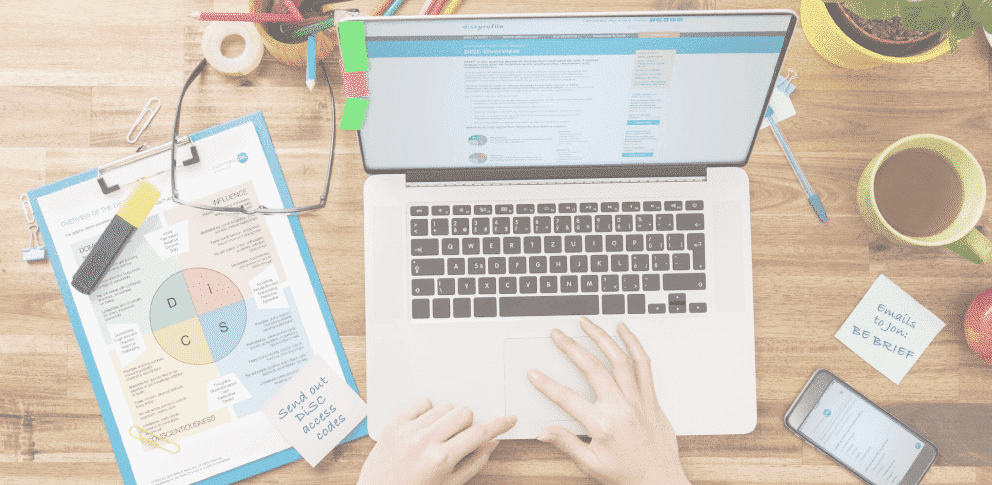Checklist for DiSC facilitators
What are the steps to prepare for your DiSC training or feedback session?
Whether you’re conducting your first DiSC training/feedback session or your 10th, we hope this checklist proves useful.
Please offer any suggestions you have for improving it. We know that you’re the real experts.
1 month before
– Know and review your objectives
Review your objectives with your client or your manager if you are using DiSC® internally within your organization.
What is the goal of this DiSC session? What are the problems that this training should relieve? What do you and the client want the participants to get out of this training?
– Choose the right product
DiSC is not just one profile. Determine which product best meets your needs. DiSC Classic or the new generation Everything DiSC? Is it the general Workplace profile or would the Management profile be a better choice?
Not sure which DiSC product to use? Review the options here.
– Learn about your participants
You’ll be better prepared if you know the group you’ll be working with. These questions can help.
- How does the group leader feel about the development program?
- Are the participants familiar with DiSC or other types of personality assessments?
- Would someone prefer the assessment in a language other than the local language? In case you use the newer generation DiSC tools, make sure that the profile you use is available in the language you need.
- Do the participants already know each other well? What’s their position/level?
- Are they experiencing or have they recently gone through any big changes? Will any big announcements be made to the group shortly before the training?
– Learn about your training space
- What will your training space look like? (If there’s no natural light you might want to schedule more frequent breaks. If possible, request a room where people can sit in groups)
- Do you need to reserve any additional equipment for the room, such as a projector, microphone or speakers?
- Will it be needed for the room to be set up differently? Who will move the chairs and tables? Is there maintenance, technical or emergency contact?
- Can you get into the room early? How early?
- Will there be snacks and coffee/tea/water offered in the room? Will lunch be served in the same premises?
– Make training decisions
- Determine if you want the participants to be able to see their profiles before the training. You can edit that option in EPIC. (You might want to give more background on DiSC model before they see their results, or you might want to use some ice-breaker first that has them guessing their results.)
- Decide what you will do if someone doesn’t complete their profile before your cut-off date. (Doesn’t happen often, but it is always a good idea to be prepared.)
- In case you use Everything DiSC, decide if you want to give the participants access to a follow-up learning platform MyEverythingDiSC.com.
3 weeks before
Now is the time to place your orders, prepare your participants, and set the stage for a great session.
– Place your orders
- Order individual profiles and group reports
- Include a facilitation kit if you don’t own one and want access to videos and other training support materials
– Prepare your participants
Participants might be excited or anxious about taking the DiSC profile. You can reduce most of the anxiety if you communicate well and prepare them for what to expect.
- Send out profile access codes to the participants from your EPIC account.
- Customize your email message in EPIC. We always recommend adding your own message to the email with the profile link. We advise adding something like that:
Ready to discover your DiSC® style? Settle in and take the assessment. This isn’t a test. There are no right or wrong answers. Don’t overthink it—trust your response. Answer based on your perceptions of yourself, not someone else’s.
This usually takes about 15-20 minutes.
We look forward to working with you on how DiSC can be used as a tool for dialogue and can help improve communication both personally and professionally.
- Schedule automatic reminder emails in EPIC so that those who haven’t completed the assessment 1 week prior to the event, would get a reminder.
- Ask participants to do any pre-work or whatever you know will improve their experience.
- A separate reminder email might include reminders about the day, time, and location of training.
1 week before
– Make sure you’re prepared
- Verify that all participants have completed the profile.
- Run group reports, facilitator reports, or Comparison Reports from your EPIC account as needed.
- Review participants’ profiles and prepare in mind their questions.
- Plan to use some of those tips for facilitating DiSC.
- Send profile reports to print. If you created a group, facilitator or team view report, consider having the group poster blown up for display on the wall.
- Review the facilitation kit or other training materials you’re using. Make tweaks as needed for time constraints or audience needs.
3 days before
Reduce your chances of something going wrong at the last minute by following these steps.
– Review and test
- Review your notes and training plan. Review desired outcomes and what to expect with your client.
- Prepare and print a training evaluation and feedback form (great for getting references).
- Double-check on the room. (Is it scheduled? Does it have enough space? Does it have the right equipment? Has anyone tested that equipment?)
Day(s) of training
- Arrive early and set up your materials.
- Welcome participants as they arrive.
- Introduce yourself and the goals of the session.
- Ask for cell phones to be turned off or for the group to agree to a few ground rules. Point out locations of restrooms, when breaks will be scheduled, etc.
- Follow your notes, presentation or facilitation kit, and improvise when necessary.
- Watch your pacing, tone, and audience responses. Is everyone engaged? Is everyone learning? Adapt your style or content as needed.
- Remember to use some of those tips for facilitating DiSC.
- Take notes on anything you want to follow up on.
- Afterward, review how well it went and write notes on how to improve for your next training.
1 week after
- Review your notes and the feedback/evaluation received.
- Send a reminder about MyEverythingDisc.com and motivate them to create free DiSC Comparison reports with each other. This can be a great way to keep DiSC alive in an organization long after the training.
- Offer a follow-up session/program in six months/1-2 years from now.
Thank you for some of the ideas https://www.discprofiles.com/blog/2015/01/everything-disc-facilitation-checklist/
You might also be interested in